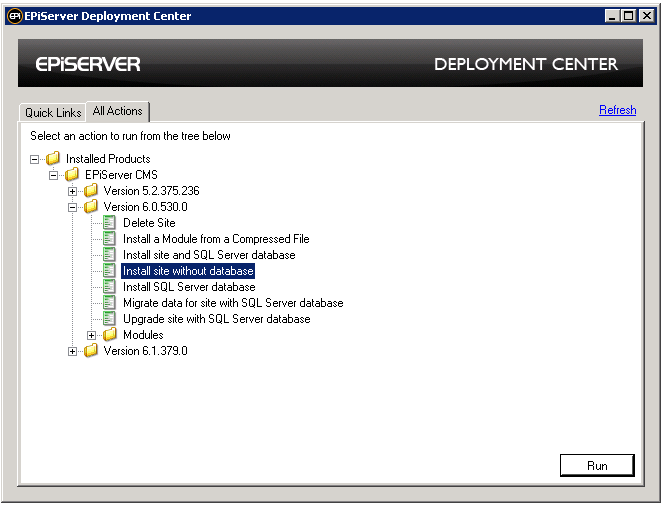I recently ran into the same problem as Jamie Dixon when upgrading a episerver site from cms 5 to cms6. But the solution was a little different.
The error message is:
Cannot resolve dependencies for the following module(s) EPiServer.Cms.Shell.UI.InitializableModule EPiServer.Cms.Shell.UI.InitializableModule EPiServer.Web.InitializationModule EPiServer.Web.InitializationModule
And the problem was the same as Jamies post explained:
“After some digging around and much testing, it turns out that not all of the required DLLs are present in the “6.0.530.0″ folder (C:\Program Files\EPiServer\CMS\6.0.530.0 – on my machine).”
Installing a site without database
And it was solved by installing a site without database from EPiServer Deployment Center. Use all the standard settings and click next until the site is installed.
When the installation has finished copy the contents of the bin folder of the site to this folder: C:\Program Files (x86)\EPiServer\CMS\6.0.530.0\bin
When this is done just run the Upgrade site with SQL Server database again on your site.