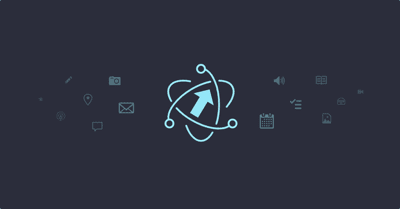The electron tutorial app has not been updated to the latest version of electron. Lets take a look at how to do that.
At the time of writing the latest stable version is electron v3.0.5.
1. Updating the version used in package.json
Start a terminal and run this command:
npm install electron@latestThis will give me the currently latest stable version of electron. And I can see that by opening package.json and looking at the electron version which is now:
"devDependencies": {
"electron": "^3.0.5",
"electron-installer-dmg": "^0.1.2",
"electron-packager": "^8.7.2",
"electron-winstaller": "^2.4.1"
},2. Updating the global electron version
I use the CLI a lot. So I also want to update the globally installed electron package. This can be done by adding the -g parameter to the install command.
npm install electron@latest -gWhen this is finished you can check the version by running this in a terminal:
electron --version
v3.0.53. Test your app
Now it’s time to test that your app still does what it is supposed to be doing on all three platforms. But that is up to you. Maybe you need to update more packages to their latest version. The electron tutorial app only has three more packages, electron-installer-dmg, electron-packager and electron-winstaller. So I’ll update those.